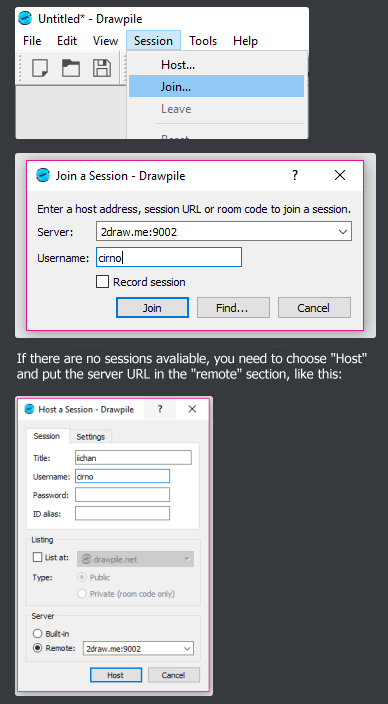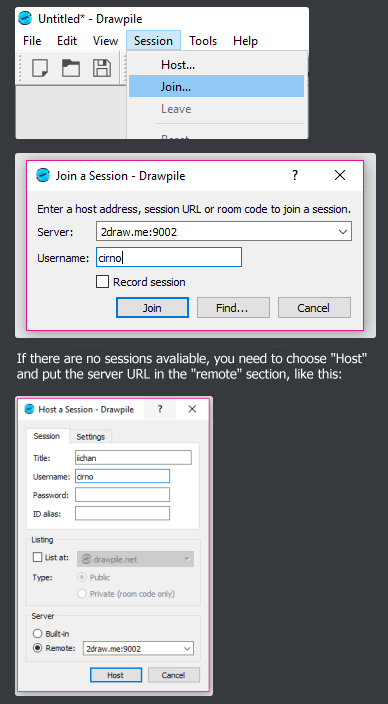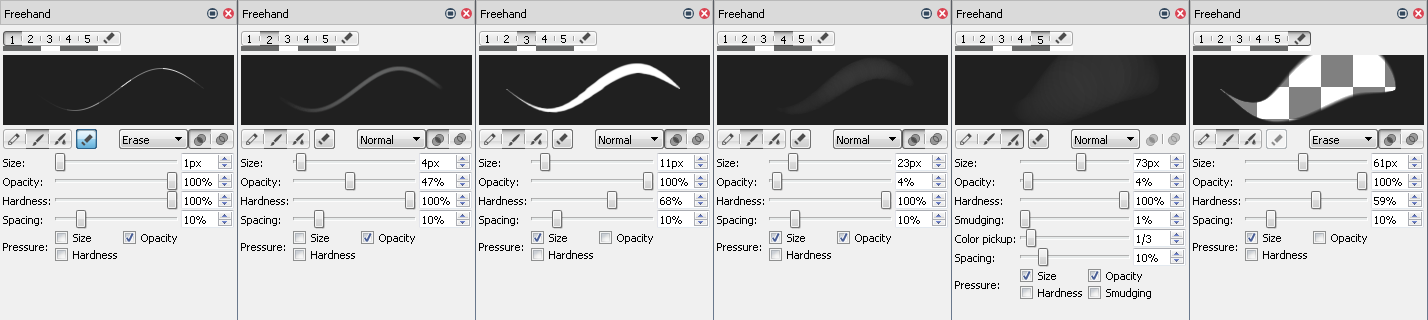Drawpile - server for drawing online on a shared canvas
drawpile.net/download/
2draw.me:9002
2draw.me/drawpile/record/
At this moment:
Server version: 2.2.1
Active sessions: 2
| "LL" |
18+ |
⌛ |
🔒 |
dp:4.24.0 |
_Null |
3/254 |
|
| "_Null Drawpile" |
18+ |
⌛ |
🔒 |
dp:4.24.0 |
_Null |
1/254 |
|
Users: 4
Lamb, Masked, Zuzu, axolotl
Last updated:
(User joined)
Help:
How to join
- Download the client program using the link at the top of page.
- Install the client program and follow the steps below.
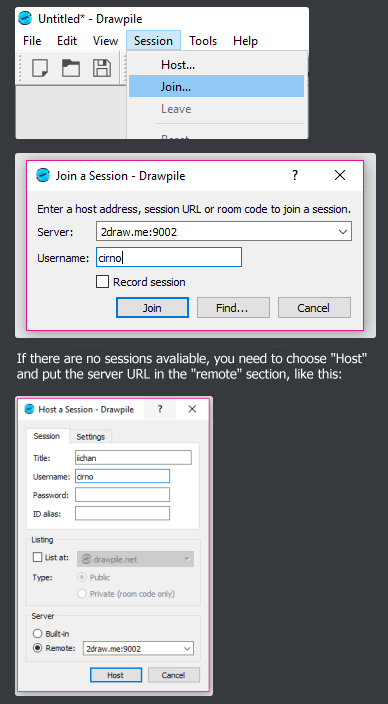
Example drawing tool settings
Settings in different versions of the program may vary.
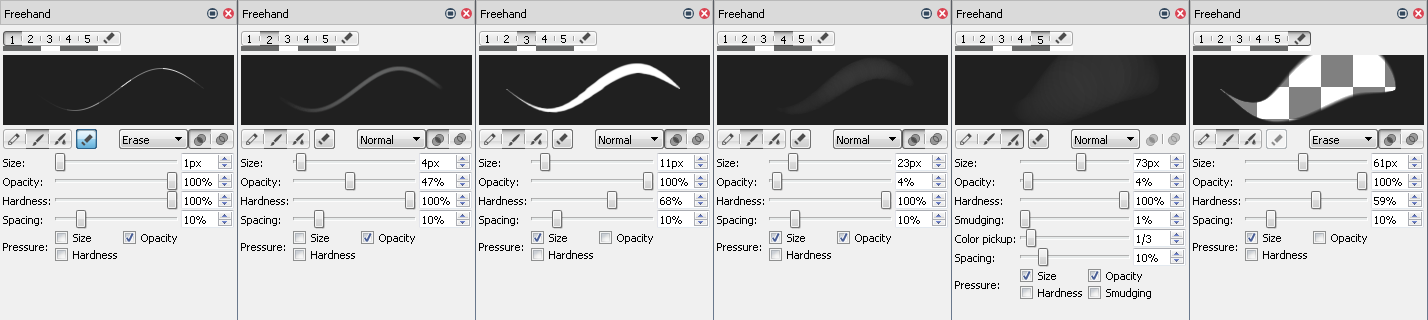
If certificate change detected
This is OK, the server SSL certificate may change
every 2-3 months.
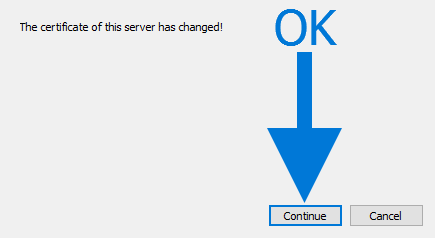
github.com/f2d/drawpile_webpage_automation
2draw.me/index.htm
In other languages:
EN
RU